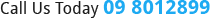The average lifespan of a desktop PC has been estimated at somewhere between three and five years. That’s a long time for your equipment to collect dust and accumulate all manner of mess while it sits in the corner of your desk. And if you thought your laptop would fair better, you’re wrong. Research carried out by IT training company CBT Nuggets found that your laptop keyboard is 20,000 times dirtier than your toilet seat. Yuck.
But before you start reaching for the disinfectant, read our guide and top tips for keeping your computer clean.
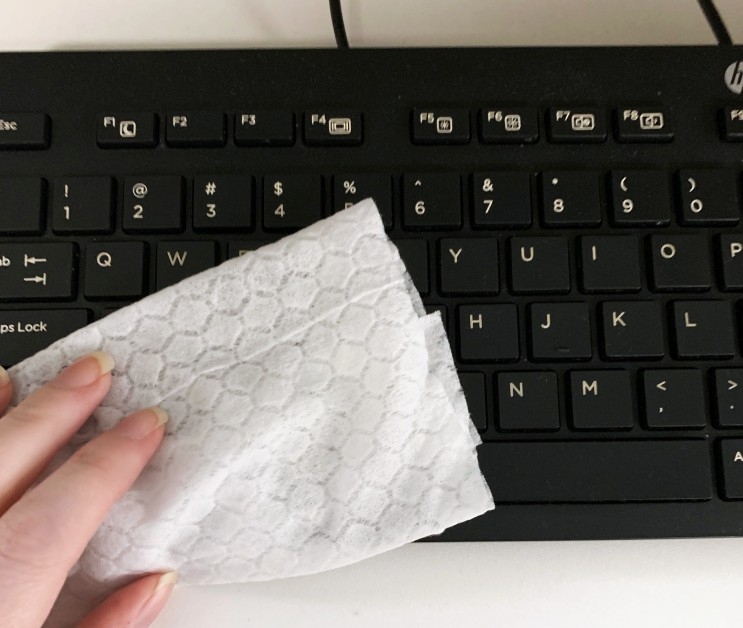
Why Clean Your Computer?
If the yuck factor didn’t convince you to give your IT equipment a clean, the fact that some simple TLC every now and again can actually extend the life of your computer might. Dust and dirt can build up in the fans and vents of your machine, and this can cause overheating, which is a real danger to electronic equipment and can be a safety hazard.
A clean, well-maintained computer can also boost your productivity and morale, and it paints a positive picture of you and your business.
Top Ideas for Cleaning PCs
You don’t need to spend hours every week maintaining your computer. Just a few minutes every now and again is enough to keep things running smoothly and looking smart. Here are some tips to help you out:
- - Always turn your equipment off before cleaning it
- - A microfibre cleaning cloth is great for cleaning monitor screens
- - Specialist screen cleaners can also give some great results
- - Don’t press too hard on screens as you can damage them
- - And don’t use paper towels or brushes as they can damage screens
- - Keyboards can get really gunky – a good keyboard brush can help shift that stubborn dirt
We’ve got a huge range of cleaning products for your IT equipment, with loads of customisation options, so there’s no excuse for a messy office anymore!